TLDR - With WingJockey’s flight logging and sharing tools lay the groundwork for turning your flights into powerful tools for learning and improving.
There are a million logbook apps. Why should you add WingJockey to your flight bag? Because it's much more than a logbook. WingJockey's Logbook+ goes beyond basic flight logging, transforming your flight data into a powerful tool for learning and improving.
Here we’ll focus on the basics - logging a flight and uploading your photos and videos.
To get started, just click “Log Flight”. You'll need at least the Date, Tail Number, the Airports, and Total Hours. As soon as you enter this info, we’ll search our data for flights that day. We have about 75 million flights since April 2023. When you see your flight trace (or traces) just click their times to add them to your flight.
If you just flew and no flight traces are shown, don't worry. Processing all this data takes a bit. It's usually available the day after your flight. Just estimate your departure time and it'll be added automatically when it's available.
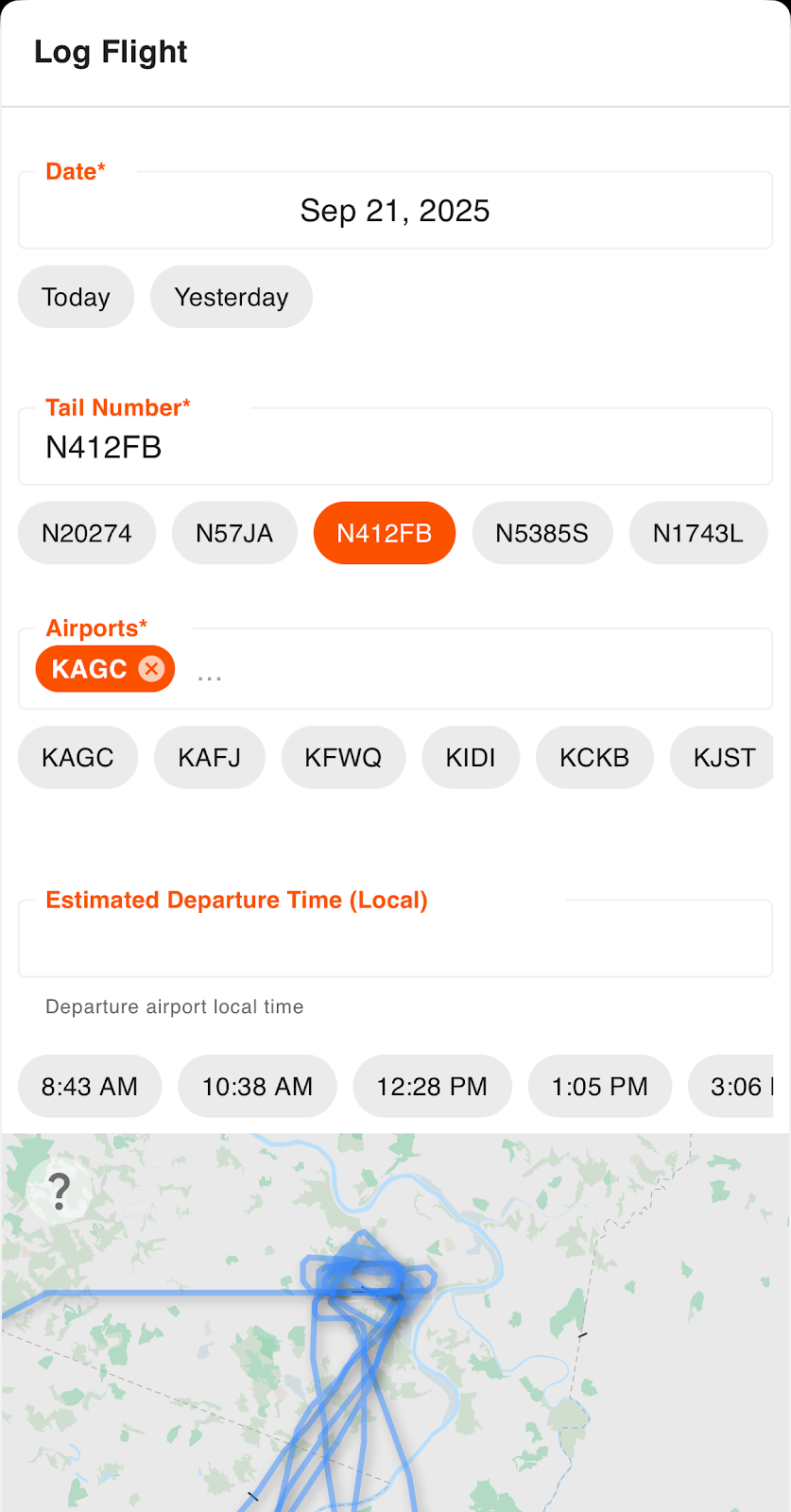
Your flight will be posted in the feed on the flight tab, so pilots you're flying with can see what you're up to.
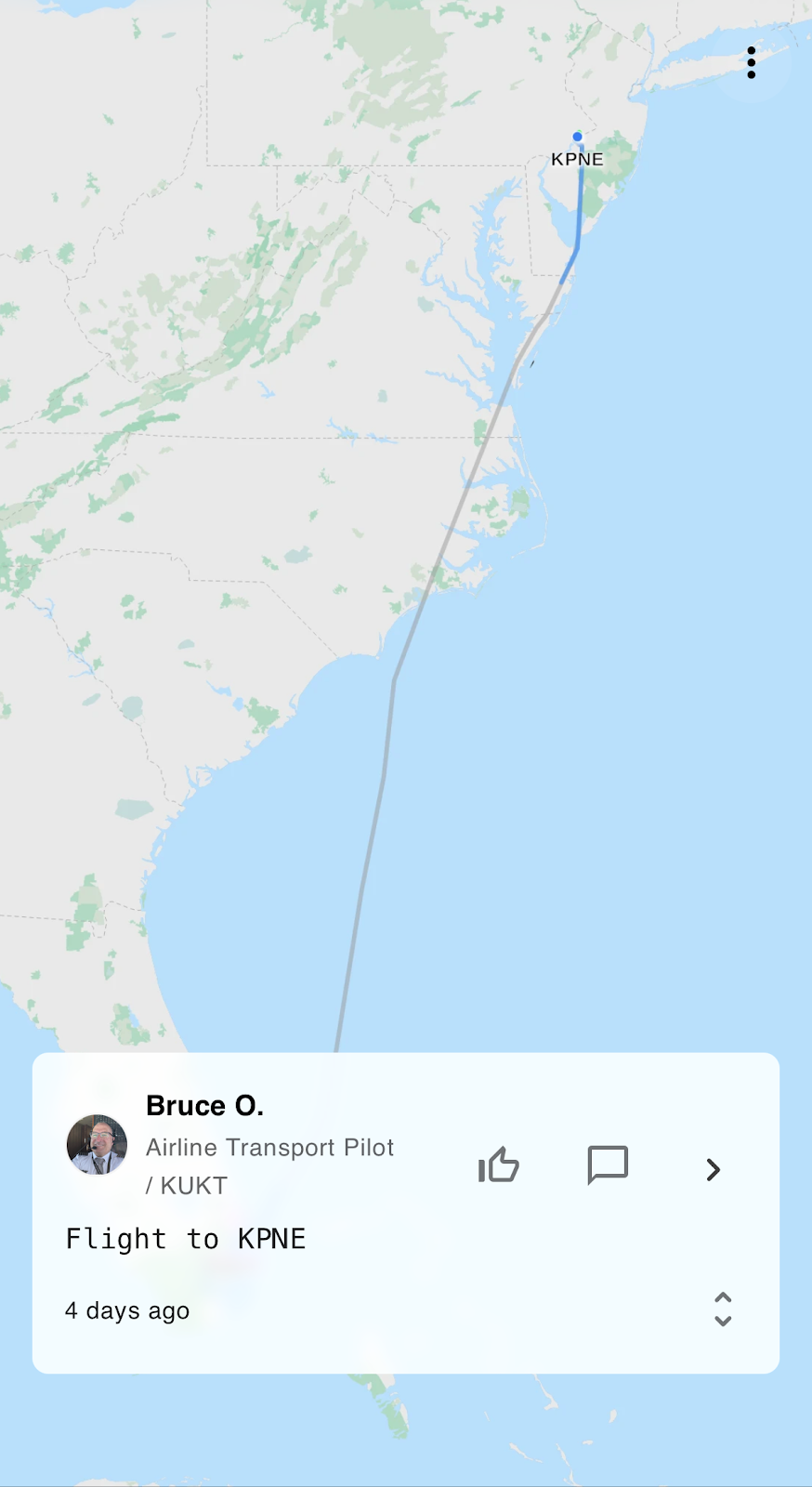
After your flight is created, you can upload any photos or videos from your flight. If they include a location, they'll be added to the map as well. If the flight was a few days ago and you don't remember which photos are from the flight, a great trick is to search for the flight date in your photos.
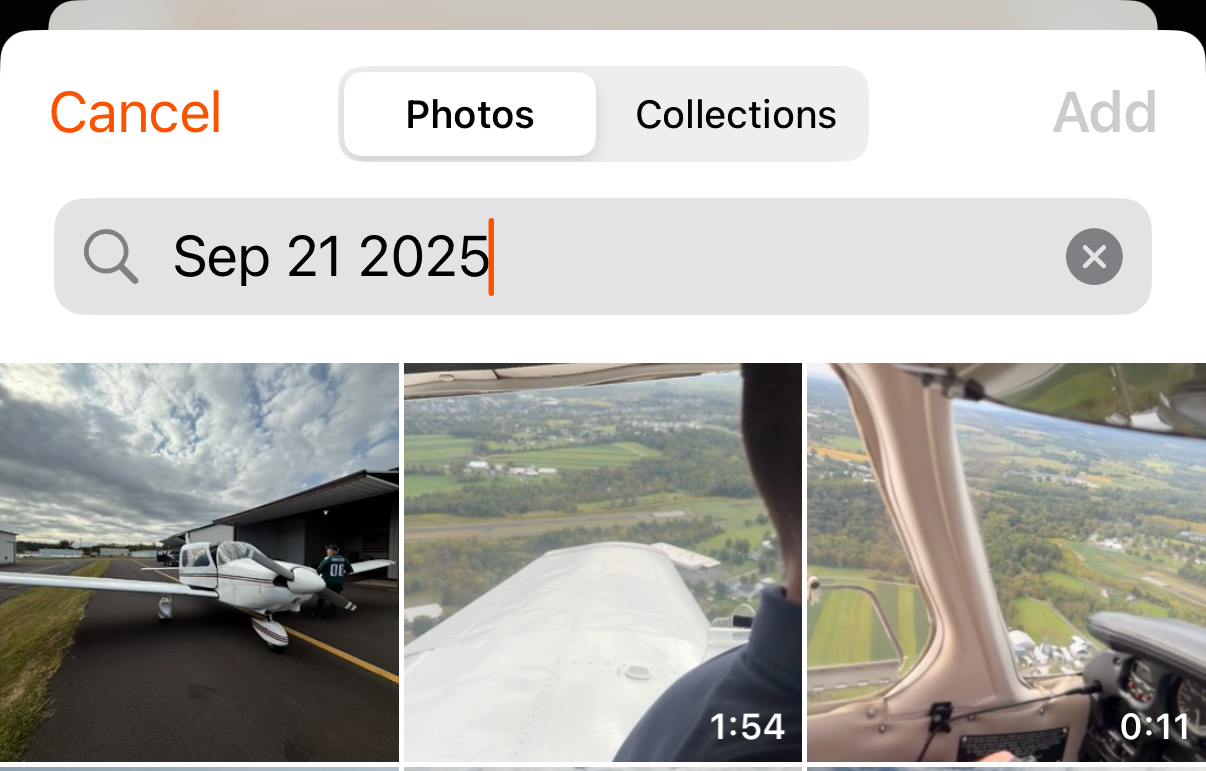
Once photos are uploaded you can easily create a post for everyone you fly with.
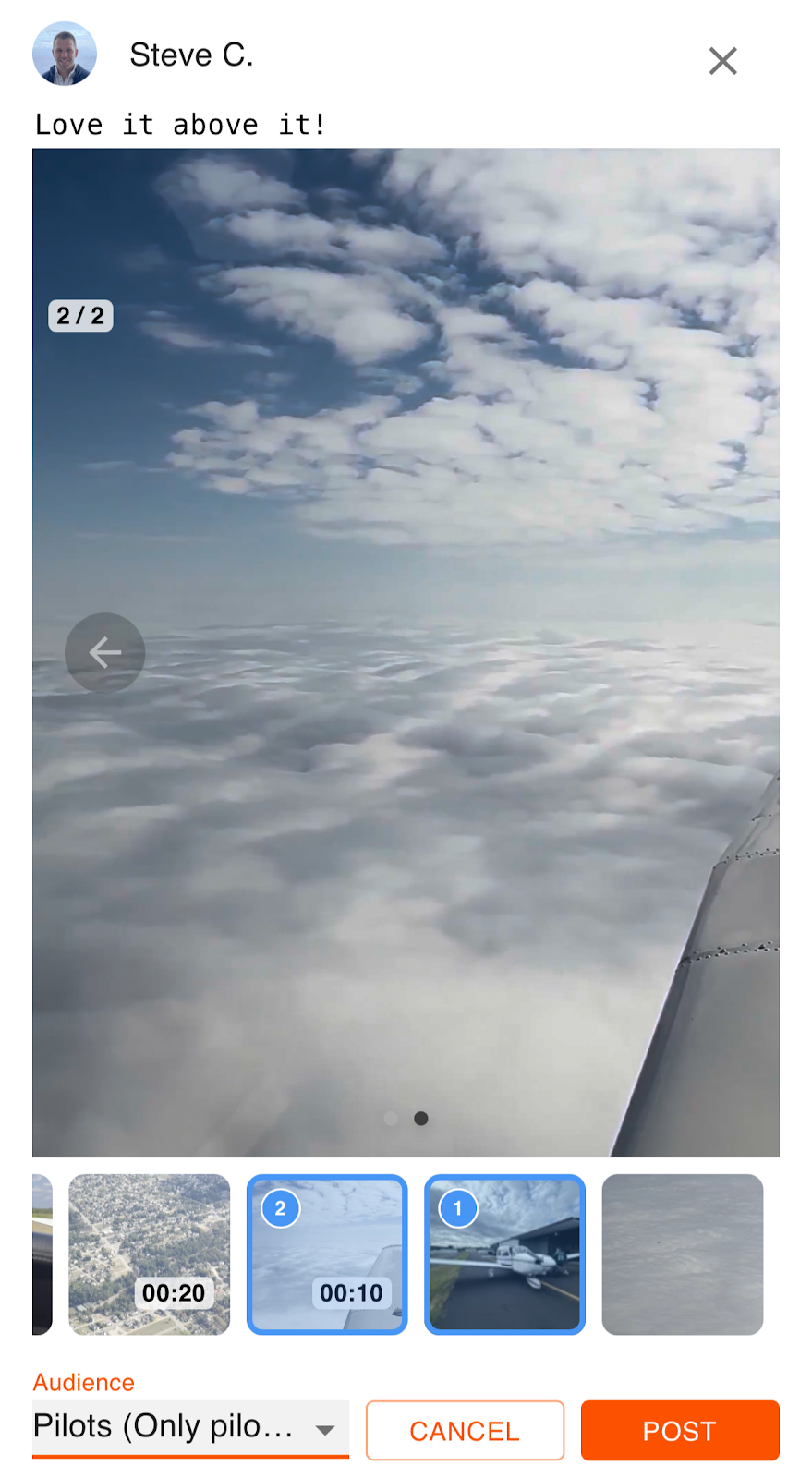
By default your flight is shared with pilots you are flying with. This means your flight info, traces, and photos will be visible to them. You can easily change this by updating the sharing setting on the flight page.
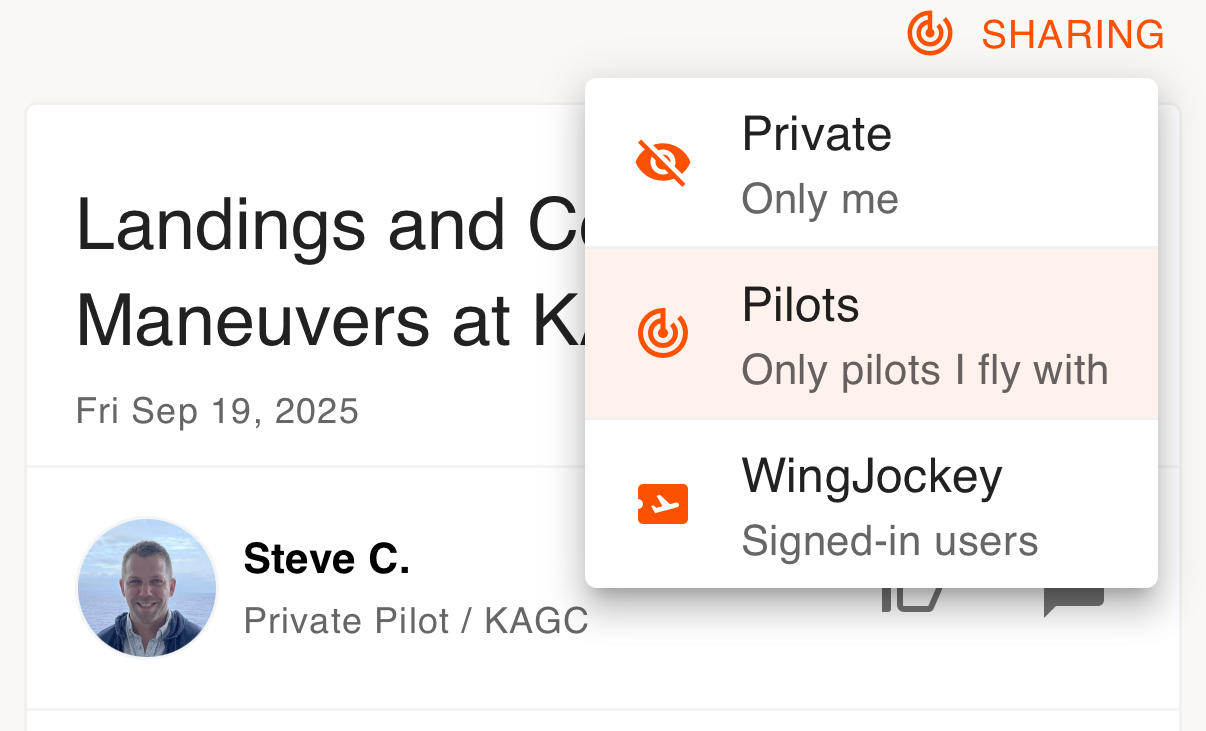
Next you can add Flight Notes - a public debrief that's visible to the pilots your flight is shared with. Here you can call out any important info from your flight to help other WingJockey members who may later view it. Noting an an unexpected exchange with ATC, a cool moment, or a valuable lesson learned will be helpful for you and other pilots.
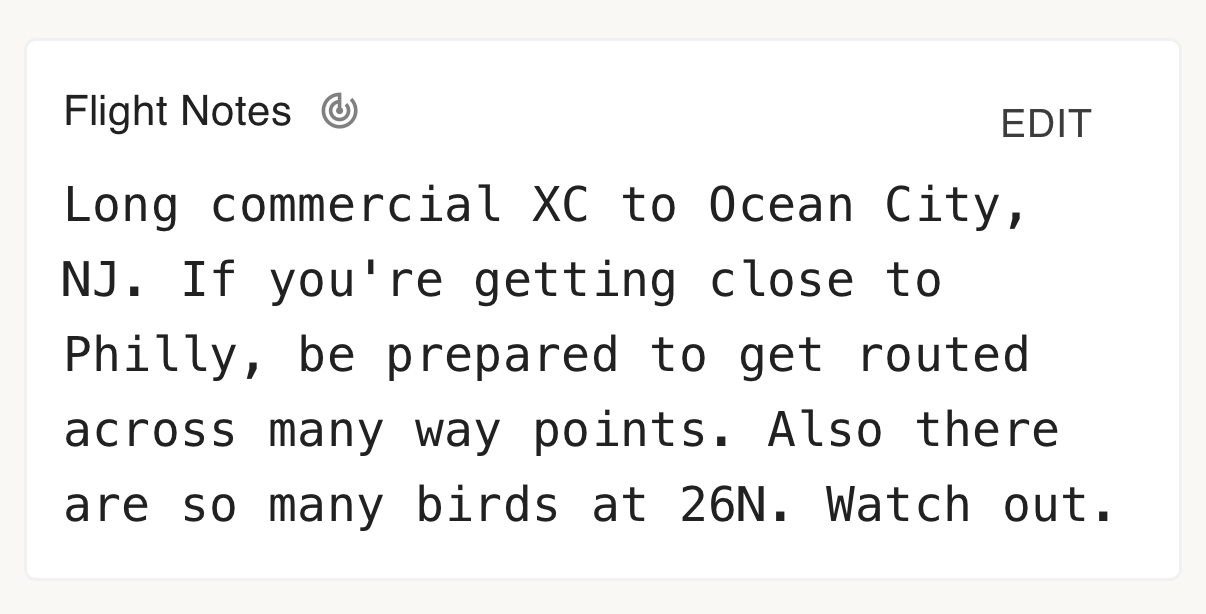
When you log a flight that's more than 24 hours old, you can easily select the ADSB flight traces from your flight based on departure time. Otherwise, just enter your estimated time off and your flight traces will be automatically attached when available.

Your flight trace data is a rich source of info on what happened during your flight, showing you phase of flight, maneuvers, and more.
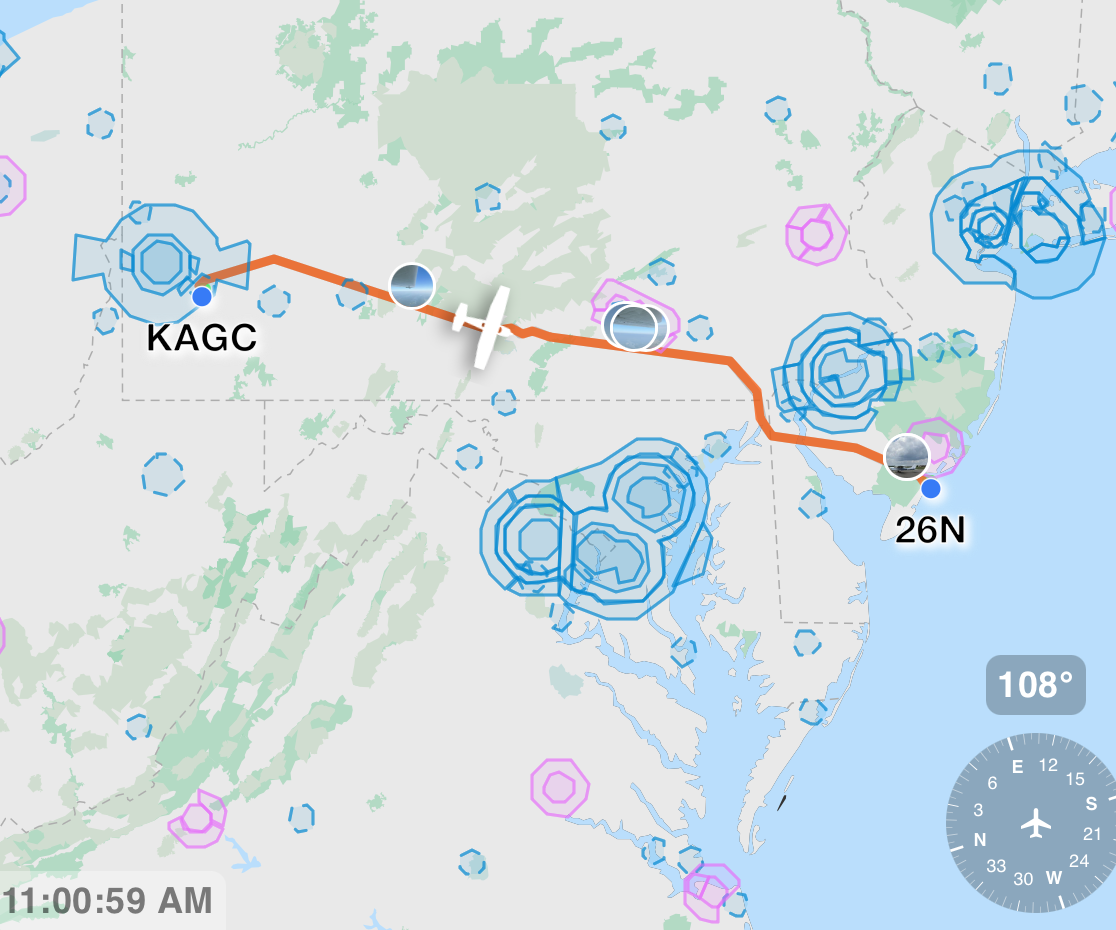
For example, on a recent flight to 26N I was routed around Philadelphia’s busy airspace along T-routes.
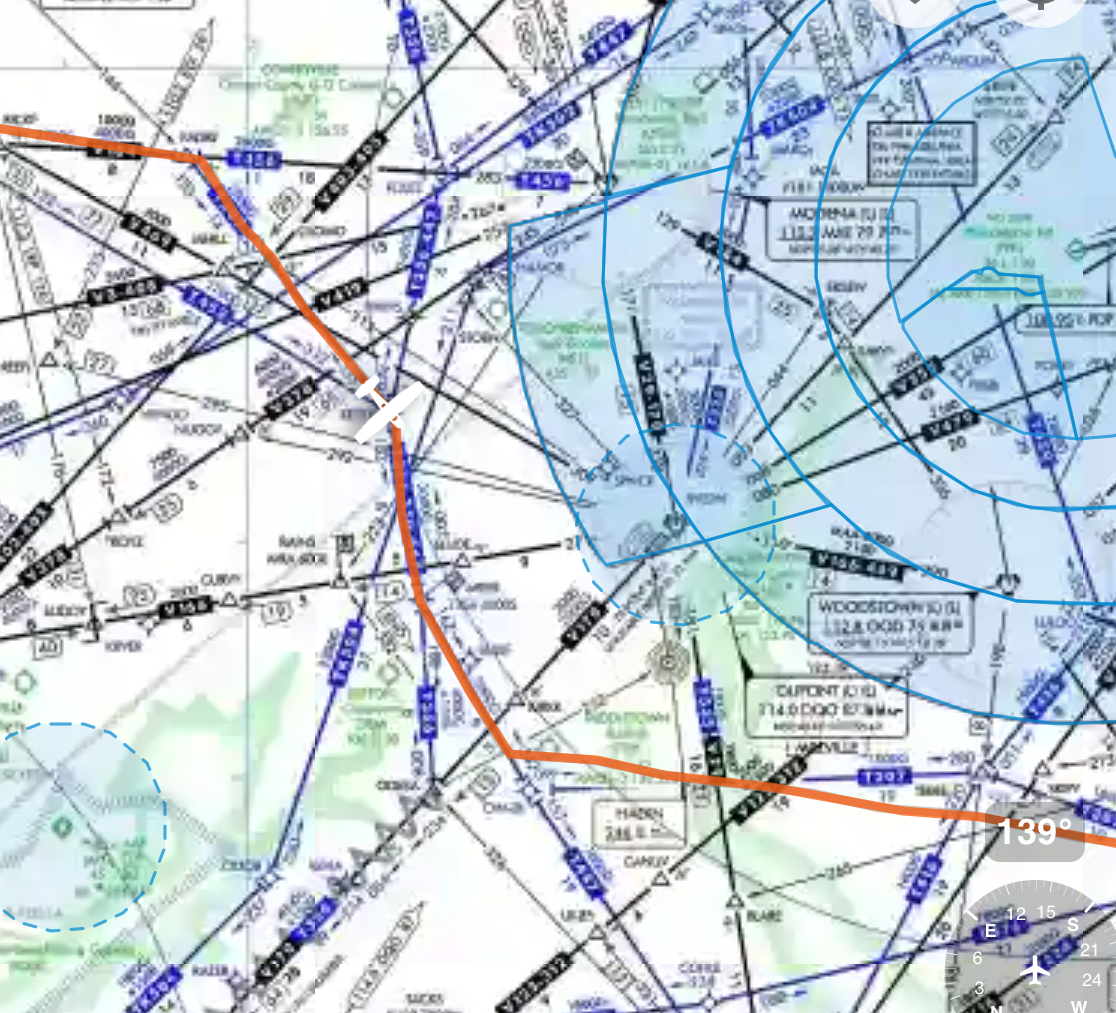
WingJockey’s map displays major airspace by default. You can also toggle VFR and IFR-Low layers for more context. For example, on a recent IFR flight, my route was amended to fly to the BUNTS waypoint near Philadelphia airspace, but I was cleared direct to my destination before I got there.
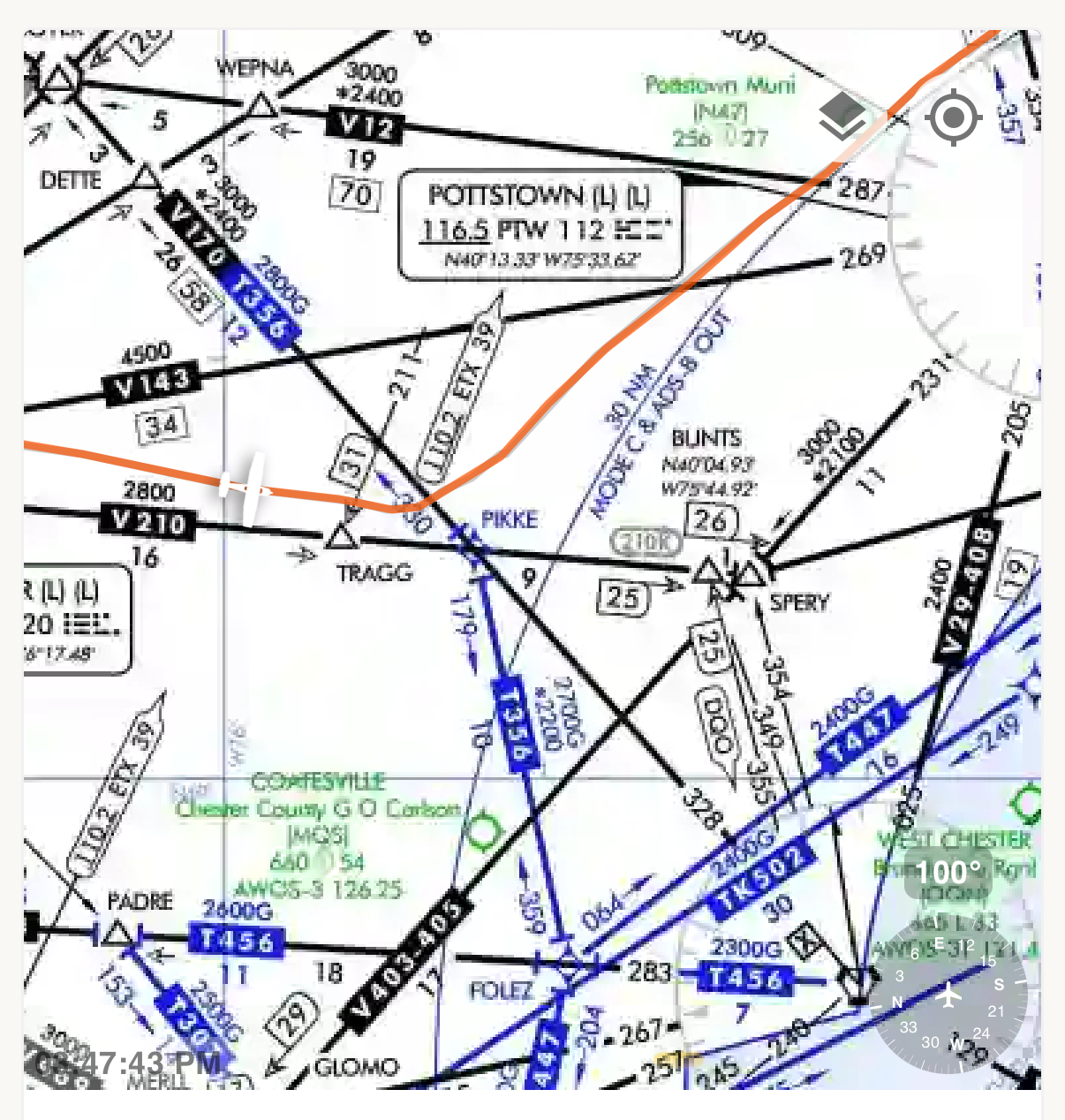
In addition to the flight data, your WingJockey flight can include public notes. This a short description of the flight that you want others to see.
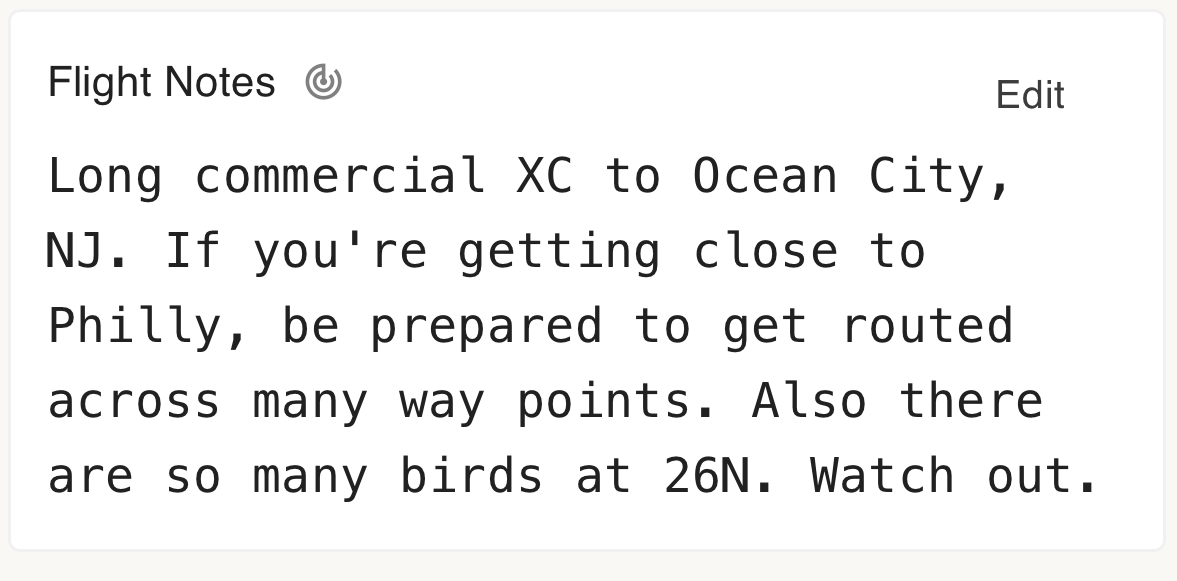
You can also add a private debrief for your own personal use.
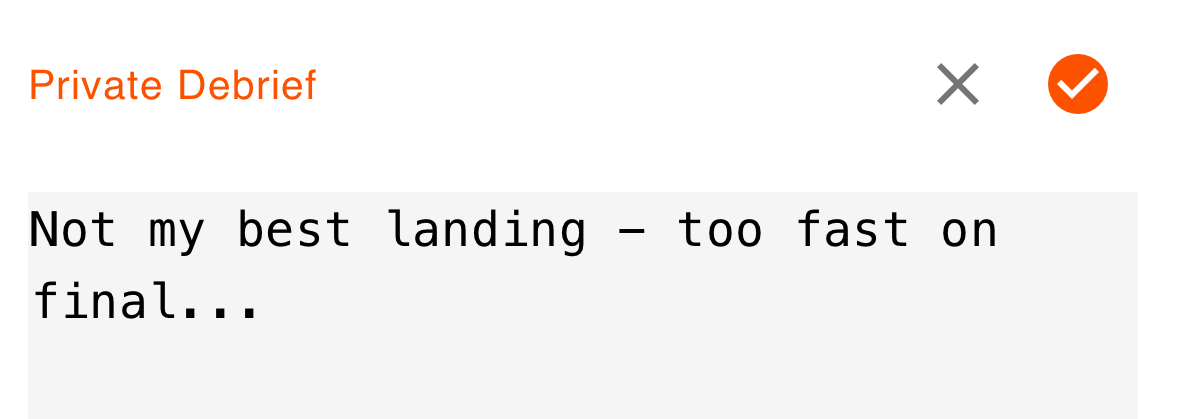
Photos, videos, and flight data lay the groundwork for turning every flight into a learning opportunity. To get the most out of WingJockey, learn about creating replays. More on that to come!